






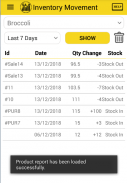
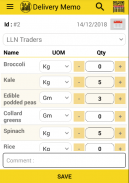



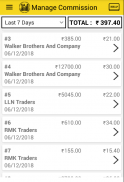
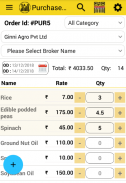
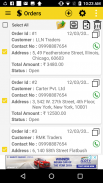


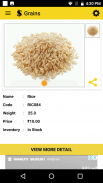




Sales Assist - Inventory, Sales, Purchase Order

Descrizione di Sales Assist - Inventory, Sales, Purchase Order
Sales Assist is a free Business application that assist in sales order, purchase order, inventory management, commission, payment followup, customer call, Broker and Vendor Management.This application is useful for field sales executives and shop owners. With the help of this application you can manage on-field sales order related activity, purchase order more efficiently.
It allows the sales executive to take orders, message order in the field and export orders.
It has import export facility for products and customer.It has export option for sales orders and invoice. It can be used offline as well.
This Business application has many features with focus on easy order input and Inventory management. It has different sales order forms interface for different business scenario making it very versatile sale, inventory management and Business application.
It helps in following activity :
-Sales Order Booking
-Purchase Order
-Inventory Management
-Sales Commission
-Payment Followup
-Customer Call
-Rate history management to help with quoting rates.
For quick and bulk data entry activities :
-Import Products
-Import Customer
-Export Products
-Export Orders
-Backup and restore
Sales Order features:
-Barcode scanner
-Standard Sales order form with product rates pre populated.
-Standard Sales order form without Product rates.
-Sales order form with Tax option on total as percentage of total.
-Share orders by using WhatsApp ,Facebook ,Emails ,Messages and other social media.
-Sales order form with Discount and shipping.
-Export order in CSV.
-Export orders in PDF.
-Edit and Delete order.
-Message Sales order.
-Message order data from multiple orders.
-Search order by customer.
-Search product by name in order form.
-Search customer.
Purchase Order:
A simple purchase order system has been integrated.
Also a sales executive can use for his own procurement related to business activity.
Purchase order PDF.
Purchase order to inventory.
Inventory:
- Simple interface for bulk inventory handling
- Inventory management
- inventory update on order
- Inventory Movement
- Low stock report
-Track your inventory
- Product Stock in
- Product Stock Out
Here user can update inventory and use that as a reference while taking sales order.
Payment Followup:
Sales executive can enter payments due and make call as per date set.
Customer:
Import and export customers in CSV.
Add, edit and delete customers.
View customer details.
Customer attribute add system.
Rate history management:
In this system data for rates charged on previous deals with product name, date and rate are saved and can be used as reference to quote.
Import Products:
With a simple CSV its possible to import products.So if you export product list from your accounting or ERP software in a predefined format and just import you will be done.
Import Customer:
With a simple CSV its possible to import Customers.So if you export customer list from your accounting or CRM software in a predefined format and just import you will be done.
Configuration :
-Login configuration.
-Product Listing, Order Form Message and Currency Configuration.
-Configure date Format.
-Show Hide product rates from order form.
-Show category.
-Language configuration.
Other features :
-Support Multi Language.
-Can be used on Tablets.
-Order List
-Order details.
-Vendor List.
-Product Management
-Customer Management.
-Order Management
-Inventory Management.
-Broker
-Unit of measurement
-Currency Management
Expected Benefits :
1. Effective inventory management and Inventory control.
2. Easy to refer to previous orders which helps in generating new order.
3. Easy to refer to previous rates to quote rates.
4. Quick Payment followup.
5. Detail stock ( Inventory ) tracking.
We assure to make this on of the best for sales Order application, inventory management application and Small Business application.
email at support@oscprofessionals.com for any support.
We value each email and respond promptly.</br></br></br></br></br></br></br></br></br></br></br></br></br></br></br></br></br></br></br></br></br></br></br></br></br></br></br></br></br></br></br></br></br></br></br></br></br></br></br></br></br></br></br></br></br></br></br></br></br></br></br></br></br></br></br></br></br></br></br></br></br></br></br></br></br></br></br></br></br></br></br></br></br></br></br></br></br></br></br></br></br></br></br></br></br></br></br></br></br></br></br></br></br></br></br></br></br></br></br></br></br></br></br></br></br></br></br></br></br></br></br></br></br></br></br></br></br></br>


























